If you’re ready to take your Minecraft PE experience up a notch, look no further! These boss mods add incredibly powerful and unique enemies, each with their own custom attacks, animations, and models. From bosses inspired by iconic creatures to entirely new monsters, here are some of the best boss mods to test your skills.
Wardzilla
This mod introduces a host of powerful bosses, each inspired by existing in-game entities. You’ll face the likes of “Mother Creeper,” a massive Creeper boss, along with terrifyingly strong versions of the Ravager and Evoker, each with custom attack styles that can kill you in one hit. But the true challenge is the final boss, Wardzilla—a fusion of the Warden and Godzilla! Wardzilla has devastating laser attacks and can summon an army of mini Wardens to fight you. If you’re looking for an intense, high-stakes battle, Wardzilla is a must-play.
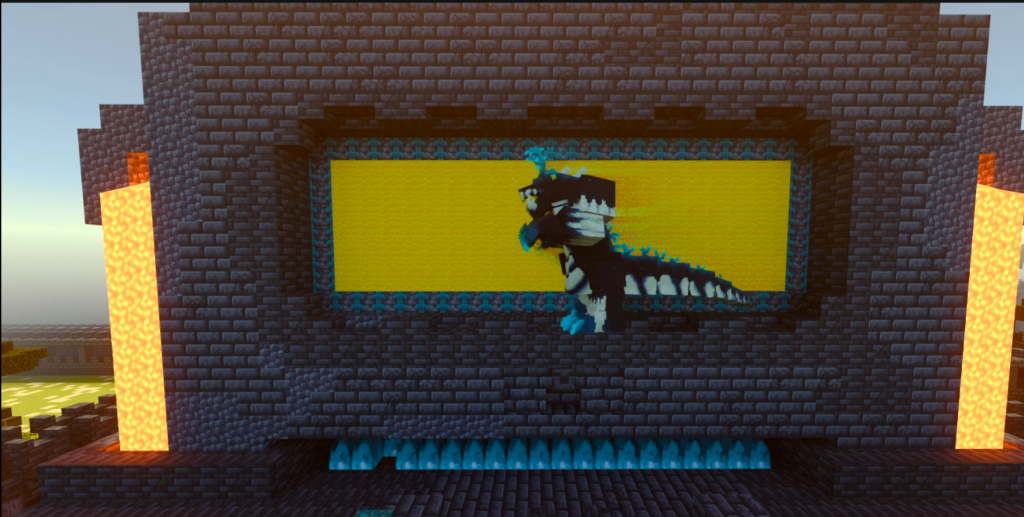
Absolute Carnage
While not as intense as Wardzilla, Absolute Carnage brings some visually impressive bosses with custom 3D models and animations. However, these bosses seem a bit passive; they don’t attack and just stand there. If the mod updates to add AI-driven attacks, it has the potential to be fantastic, as the visuals alone show off the powerful, threatening potential of each boss.
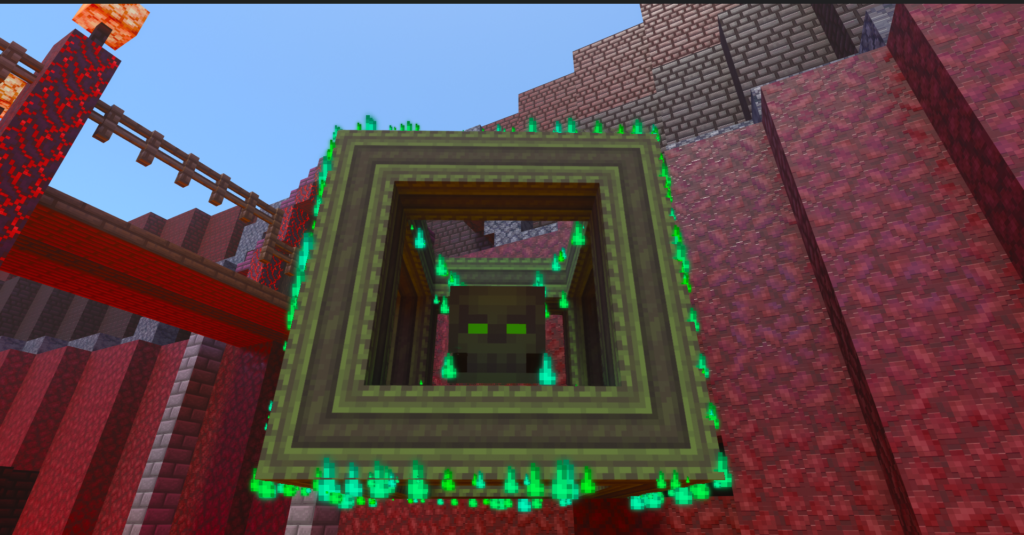
Total Carnage
This mod is a more advanced version of Absolute Carnage, featuring over 10 unique bosses with incredible animations, attacks, and themes. One standout boss is the Water Snake, a giant creature capable of one-shotting players. However, the bosses struggle with tracking you, which makes them a bit easier to fight from a distance. Despite this, they are challenging to defeat, so expect a tough fight if you go toe-to-toe with these creatures.
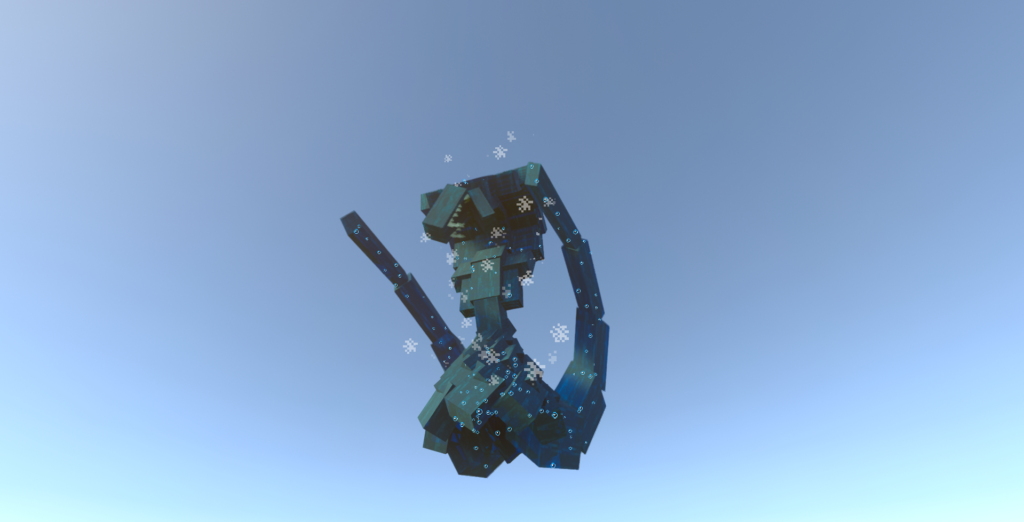
Chinese Mod
This mod is known for its highly detailed 3D models and superb animations. Alongside an impressive array of bosses, it includes additional mobs, armors, and entities, giving you an immersive and challenging experience. These bosses are so powerful that even creative mode won’t save you; they’re only defeated with the /kill command. If you want a visually and mechanically impressive mod, the Chinese Mod offers a rich experience.
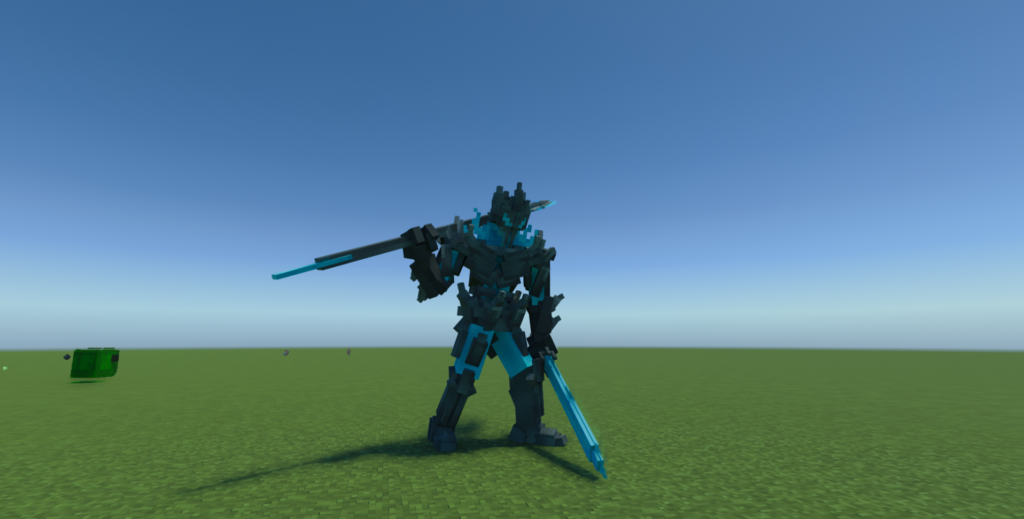
Oberon
Oberon is in a league of its own as the ultimate Minecraft PE boss. This god-like entity is entirely unkillable in survival mode, resistant to the void, and even the /kill command has no effect. With devilish animations, a terrifying model, and a range of deadly custom attacks, Oberon is an unbeatable foe that will obliterate players instantly. If you’re looking for the ultimate test of your Minecraft endurance, Oberon is the boss for you.

conclusion
These mods showcase some of the best boss battles available in Minecraft PE. Whether you want to take on the unrelenting Wardzilla, face Oberon’s godlike power, or experience high-quality models and animations, each mod offers a unique encounter. Choose your battles wisely and be prepared to face some of the toughest opponents yet!
NOTE: ALL LINKS PROVIDED IN THIS ARTICLE LEAD TO THE ORIGINAL SOURCES PROVIDED BY THE CREATORS FOR DOWNLOADING AND INSTALLING THESE MODS AND ADDONS.
FAQs
How do I download?
To download addons, you just need to click the button given below the addon. Note that all the buttons lead to the ORIGNIAL LINK PROVIDED BY THE CREATOR.
Are there any risks associated with installing addons?
While most addons are safe, there is always a risk of downloading files from untrusted sources. It’s essential to ensure that you are downloading from reputable sites to avoid malware or corrupted files.
How can I install addons in MCPE?
Installing addons in MCPE typically involves downloading the addon file and importing it into the game. You can do this by:
Downloading the addon file (usually in .mcpack format).
Opening the file, which should automatically launch MCPE and import the addon.
Activating the addon in your game settings under the “Behavior Packs” or “Resource Packs” section.
