Minecraft is an ever-expanding universe where creativity knows no bounds, and mods are an essential part of pushing its limits. From enhancing textures to introducing new gameplay mechanics, these mods offer a fresh experience for players. Here’s a roundup of some of the coolest mods that can transform your Minecraft world:
3D Textures ( made by lvzvx) :
This mod adds detailed 3D textures to every single item in the game, giving them a more realistic and well-crafted appearance. Whether it’s a simple pickaxe or a piece of bread, the enhanced detail breathes new life into Minecraft’s blocky charm.
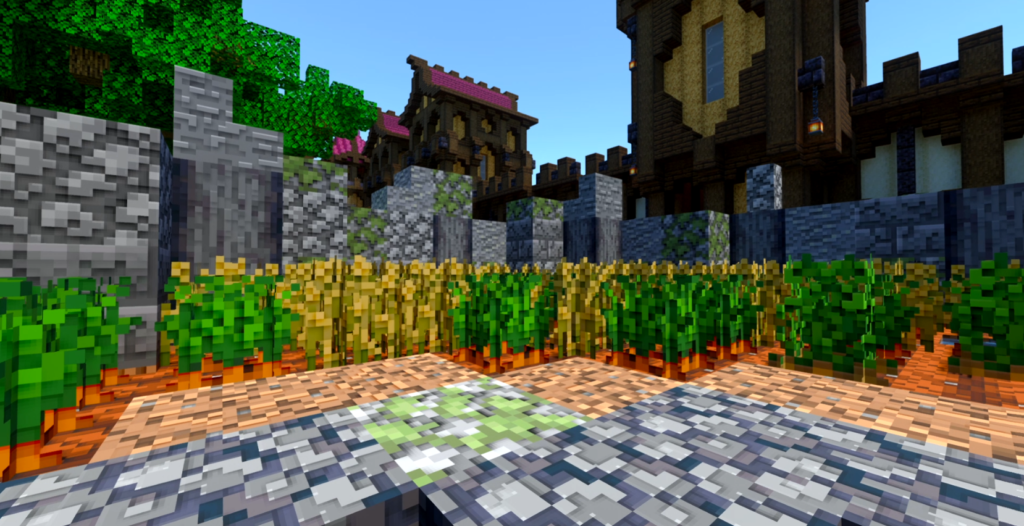
Combat+ (By FieryAbyss) :
Combat+ gives a fresh twist to how weapons and tools are displayed in Minecraft. Whenever you carry an item, such as an axe or sword, it will appear visibly on your character’s waist. Shields, crossbows, arrows, and tridents can be seen on your back, adding a cool, immersive touch to combat.
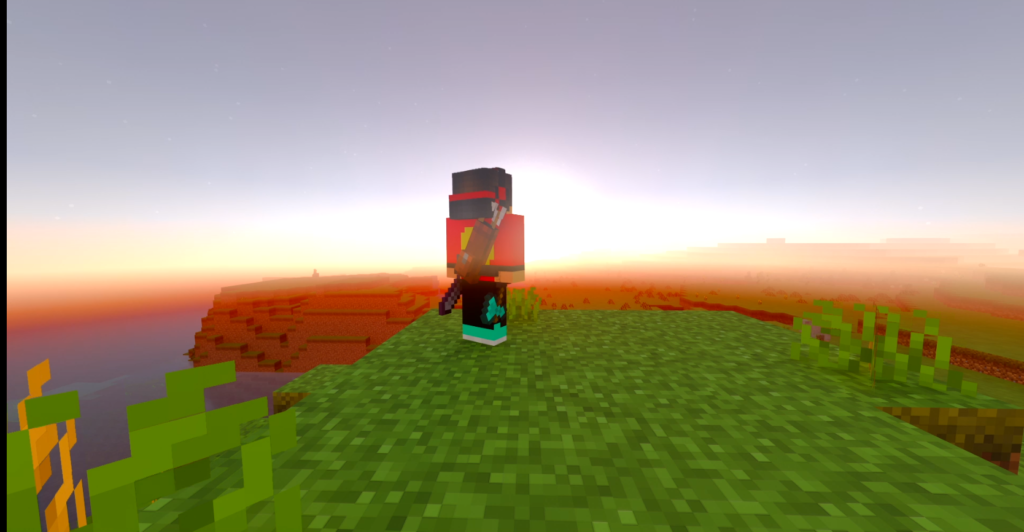
Useful Textures (By Lime_Stone) :
This mod improves the game with helpful textures, like:
Full grass blocks
Shortened swords and totems
Outlined wool, suspicious sand, and ores
Low fire textures for easier visibility

True Tools (By TrueCowboy) :
True Tools introduces five powerful new tools into the game:
Shears that remove leaves from multiple trees in one go
Axes that cut entire trees with a single swing
Hammers that mine a 3×3 area at once

Rex Biomes (By Sr Rex Royal) :
Looking for more variety in your world? Rex Biomes adds a host of beautiful new biomes with custom blocks and scenic landscapes to explore. Your Minecraft world will feel more vibrant, filled with fresh environments and new places to discover.
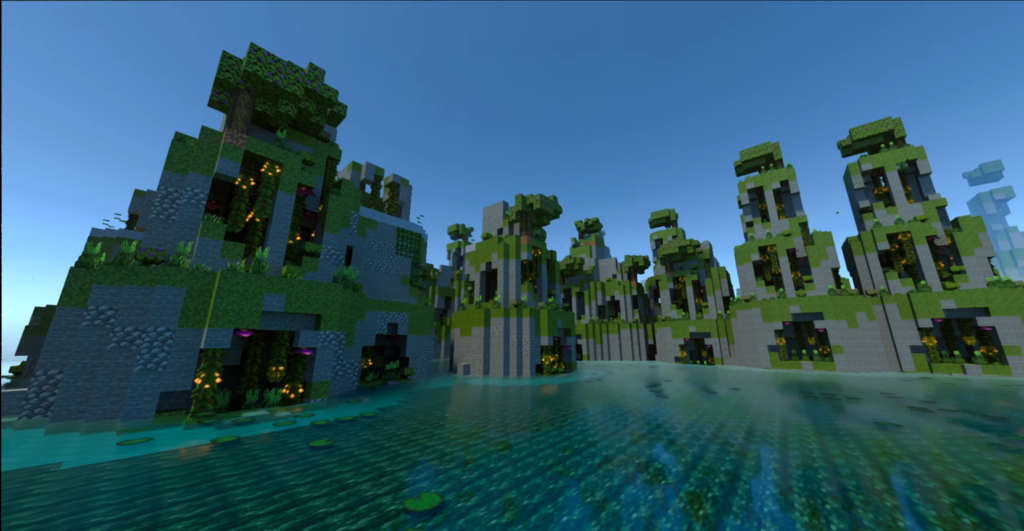
Structures (By NicoTheKid) :
While there are many structure mods, this one stands out because of the frequency with which the structures spawn. You’ll encounter different challenges like pillagers, and the loot inside makes exploring much more rewarding.
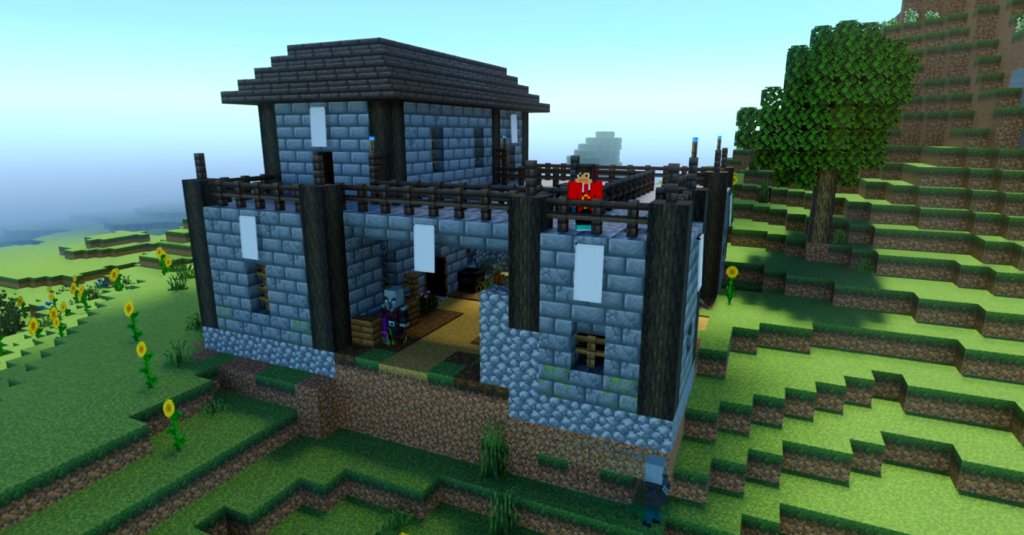
Mobs Texture (By Parzival_) :
If you’re bored of the same old animals, this mod introduces a wide variety of new textures for cows, pigs, sheep, and chickens, with random spawns that make each encounter more visually interesting. The attention to detail in these textures is impressive.

Fish Texture (By Parzival_) :
This mod focuses on salmon fish, adding over 100 unique textures to make underwater environments more lively and visually diverse. It’s a small touch that makes a big difference in how water bodies feel in the game.

Armour Stand Buff (By Parzival_) :
Make your armor stands look more intimidating with this mod, which transforms them into “buffed AF” versions. Your gear display will never look cooler!

Magic Mod (By Kami) :
Ready to add some magic to your world? Kami’s mod introduces spell-casting into Minecraft. You can craft, improve, and find new spells with detailed crafting tables. The animations for spellcasting are incredibly well done, and you can even cast spells using different weapons like wands or swords.

Better Foliage & Fused Leaves (By FusedBolt) :
These mods improve the aesthetics of Minecraft’s foliage. Better Foliage adds diversity to flowers, lily pads, and bushier leaves, while Fused Leaves make leaves fall from trees in a natural and visually pleasing way.

Animation Mod (By FieryAbyss) :
This mod adds smooth animations for running, jumping, flying, and using weapons, making your character’s movements look more dynamic and fluid. Hats off to FieryAbyss for this great contribution!
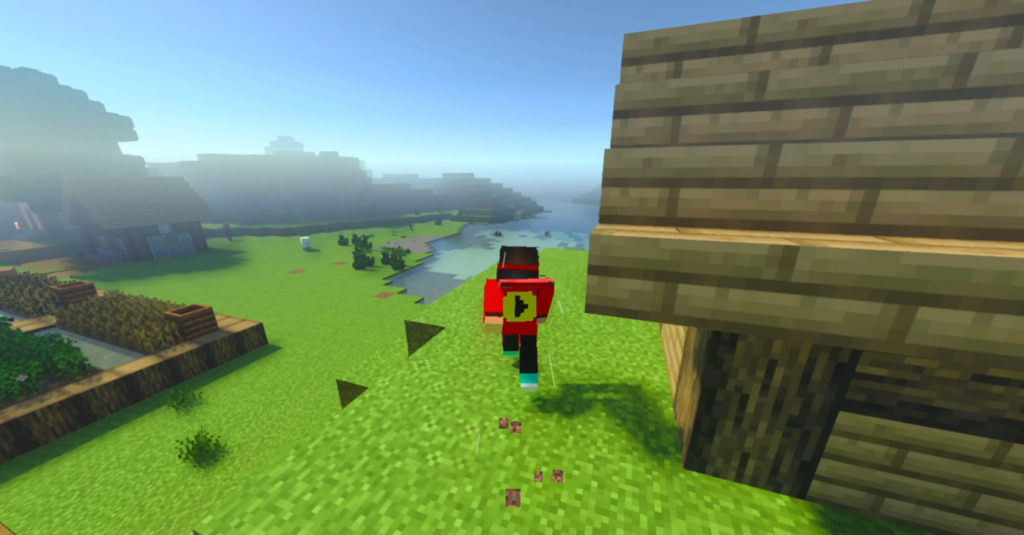
Breaking animation (by Master.MC ):
Adds 20+ block breaking animation to the game from which you can choose.

Skeleton Boss (By Realtern) :
For players who love a challenge, the Skeleton Boss mod offers a thrilling boss battle. The mod includes a guidebook that details how to spawn the boss, who puts up a serious fight and is guaranteed to test your combat skills.
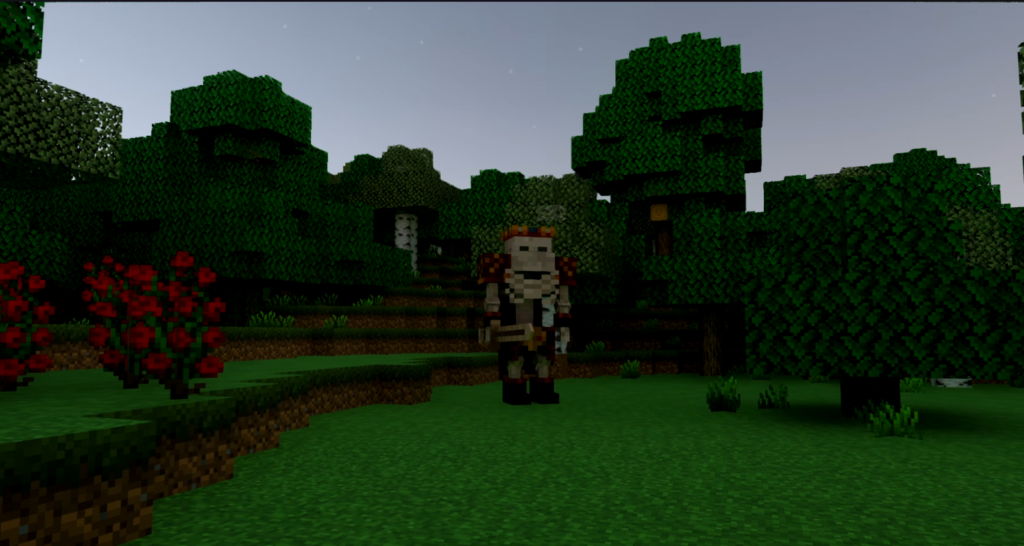
Better on Foliage (By XxPoggyisLitxX) :
Another foliage-enhancing mod, Better on Foliage adds even more depth to Minecraft’s natural environments. You can check out more of XxPoggyisLitxX’s creations on his page.

NOTE: ALL LINKS PROVIDED IN THIS ARTICLE LEAD TO THE ORIGINAL SOURCES PROVIDED BY THE CREATORS FOR DOWNLOADING AND INSTALLING THESE MODS AND ADDONS.
FAQs
How do I download?
To download addons, you just need to click the button given below the addon. Note that all the buttons lead to the ORIGNIAL LINK PROVIDED BY THE CREATOR.
Are there any risks associated with installing addons?
While most addons are safe, there is always a risk of downloading files from untrusted sources. It’s essential to ensure that you are downloading from reputable sites to avoid malware or corrupted files.
How can I install addons in MCPE?
Installing addons in MCPE typically involves downloading the addon file and importing it into the game. You can do this by:
Downloading the addon file (usually in .mcpack format).
Opening the file, which should automatically launch MCPE and import the addon.
Activating the addon in your game settings under the “Behavior Packs” or “Resource Packs” section.
