Turning Pocket Edition into JavaMinecraft Pocket Edition (MCPE) and Edition are two distinct of the beloved game each with its own unique features gameplay styles. However, many players find themselves drawn to the Java Edition. Fortunately, with the right addons, you can transform your MCPE experience to closely resemble that of Java 1.21+.
Why Players Want to Transition from MCPE to Java?
Players often seek to transition from MCPE to Java for several reasons:
looks:
Java Edition looks a lot better as compared to pocket edition so the people who play pocket edition are drawn to it more.
Features:
Java Editionhave a lot of great features which pocket edtion doesn’t offer leading players to like java edition even more.
Showcasing of Addons :
To help bridge the gap between MCPE and Java, several addons can be utilized. These addons can enhance your gameplay, improve graphics, and introduce new mechanics.
Addons for Improved UI
java ui :
The Java UI addon completely overhauls the Minecraft PE user interface to match that of Java Edition. From the main screen to world settings and in-game menus, this addon provides a familiar Java Edition look

Achievements mod:
This addon introduces Java Edition-style advancements and achievements to MCPE. When you complete various achievements—like gathering wood or defeating the Ender Dragon—you’ll receive pop-ups and sounds similar to those in Java Edition. Additionally, a comprehensive book is included that tracks all achievements.

Java XP Bar :
The XP bar in MCPE differs from Java Edition’s. This addon corrects that discrepancy, making the XP bar in MCPE look and function like the one in Java Edition.

Java Animations :
This addon adds various Java Edition animations to MCPE, including burning effects, damage indicators, and snowball throws.

Cursor Mod :
Add a cursor to your MCPE interface with this addon, giving your mobile experience a more Java Edition-like feel.

Zoom mod :
allows you to zoom with a smooth animation when holding a stick and crouching.

Addons for New Gameplay Mechanics
Java Aspects:
This comprehensive addon incorporates multiple Java Edition features into MCPE. It includes new sounds, textures, mob animations, and more.

Java Saturation:
AThe saturation mechanics in MCPE are slightly different from Java Edition. This addon adjusts the saturation system to more closely resemble Java Edition.

Java Combat :
Experience Java Edition’s combat mechanics on MCPE with this addon. It adds features like weapon cooldown, shield animations, and the sweeping edge attack. This mod ensures that combat feels more like the Java Edition, enhancing the overall gameplay experience.

Java AI :
This addon introduces Java Edition’s mob AI into MCPE. It includes features like the killer bunny, less frequent spawning and despawning of passive mobs, and the ability to summon giant zombies, making gameplay feel more like Java Edition.
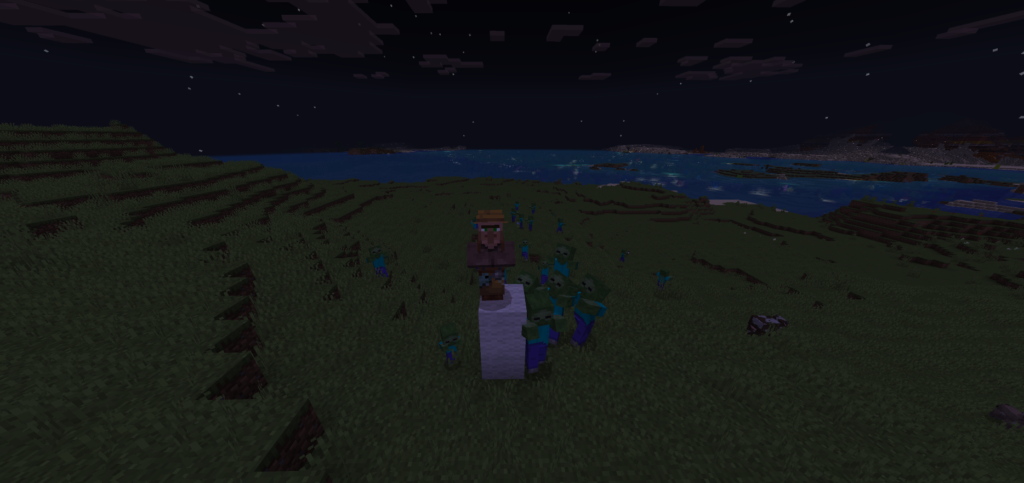
Java Mobcap :
Increase the number of mobs that can spawn in MCPE with this addon, mimicking the higher mob caps found in Java Edition. It’s perfect for optimizing farms and increasing the challenge of mob encounters.
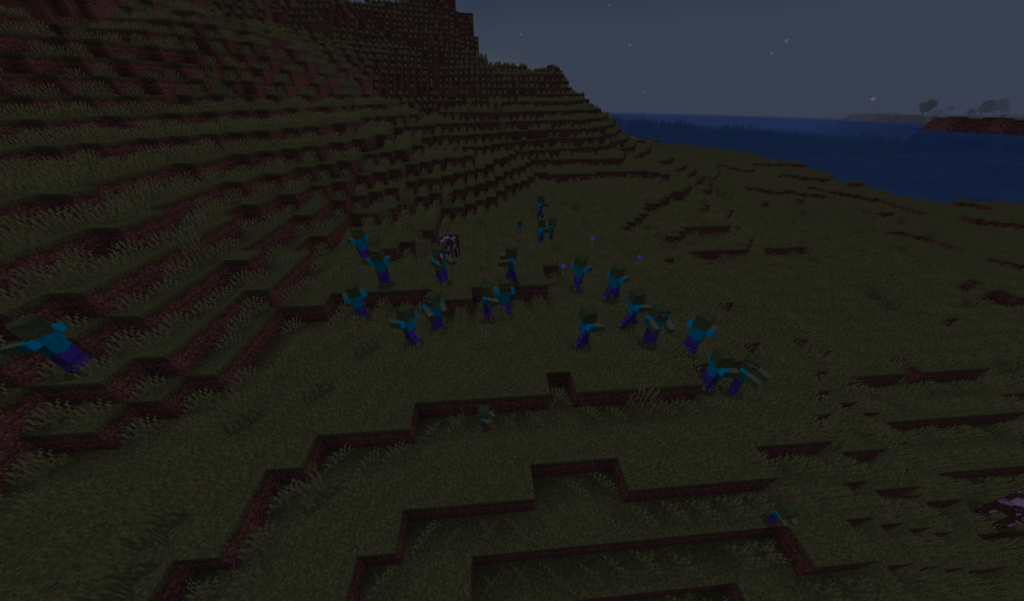
Addons for Enhanced User Interface
Dynamic lighting :
Whenever you hold a light emitting item in your hand it shines and gives out like like java optfine and you can also hold torch in left hand.

Java Grass:
Java Edition features diverse grass generation, which this addon brings to MCPE. You’ll see a wider variety of grass types and more natural terrain generation that mimics Java Edition’s biome diversity.
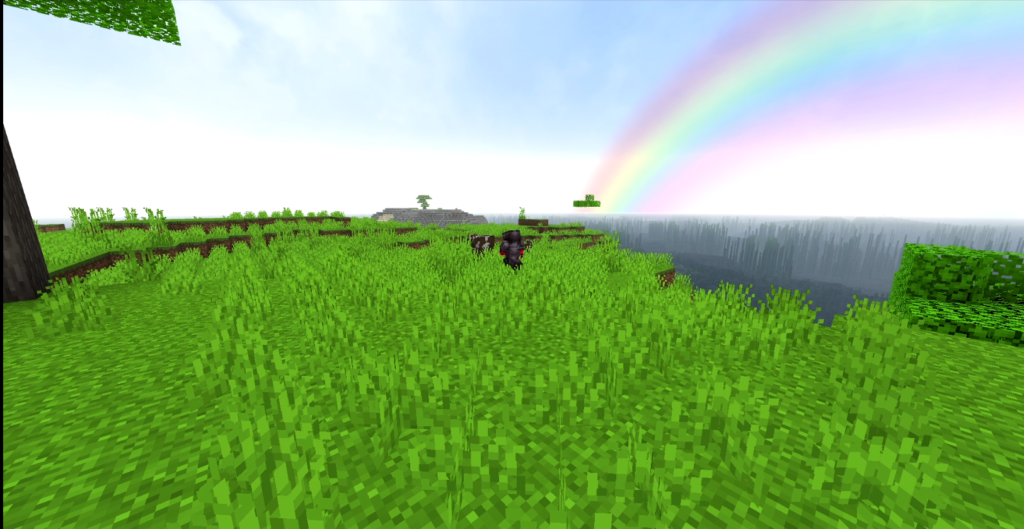
3D Skin Layer:
Transform your basic Minecraft skin with this addon by adding a 3D layer that enhances its appearance to resemble Java Edition skins.

3D Totem:
This addon changes the totem of undying model to a 3D version that can be customized with your own in-game skin. It adds a visually impressive touch that aligns with Java Edition aesthetics.

Java Sounds:
Bring Java Edition’s soundscape to MCPE with this addon. It replaces various in-game sounds with those from Java Edition, enhancing immersion and familiarity.

Conclusion
Both Minecraft Pocket Edition and Java Edition have their unique charms, but if you find yourself leaning towards the Java experience, these addons can help you transform your MCPE gameplay. By enhancing graphics, introducing new mechanics, and improving the user interface, you can create a gaming experience that feels much closer to Java.
NOTE: ALL LINKS PROVIDED IN THIS ARTICLE LEAD TO THE ORIGINAL SOURCES PROVIDED BY THE CREATORS FOR DOWNLOADING AND INSTALLING THESE MODS AND ADDONS.
FAQs
How do I download?
To download addons, you just need to click the button given below the addon. Note that all the buttons lead to the ORIGNIAL LINK PROVIDED BY THE CREATOR.
Are there any risks associated with installing addons?
While most addons are safe, there is always a risk of downloading files from untrusted sources. It’s essential to ensure that you are downloading from reputable sites to avoid malware or corrupted files.
How can I install addons in MCPE?
Installing addons in MCPE typically involves downloading the addon file and importing it into the game. You can do this by:
Downloading the addon file (usually in .mcpack format).
Opening the file, which should automatically launch MCPE and import the addon.
Activating the addon in your game settings under the “Behavior Packs” or “Resource Packs” section.

Neeraj